إسأل Computer & Phone Engineer الآن

Eng. Rawan Al Remawi
Computer & Phone Engineer
الأسئلة المجابة 14191 | نسبة الرضا 97.6%
إجابة الخبير: Eng. Rawan Al Remawi

Eng. Rawan Al Remawi
Computer & Phone Engineer
الأسئلة المجابة 14191 | نسبة الرضا 97.9%
STEPS to reset password for your facebook account :
1- go to facebook and select Forgot my account
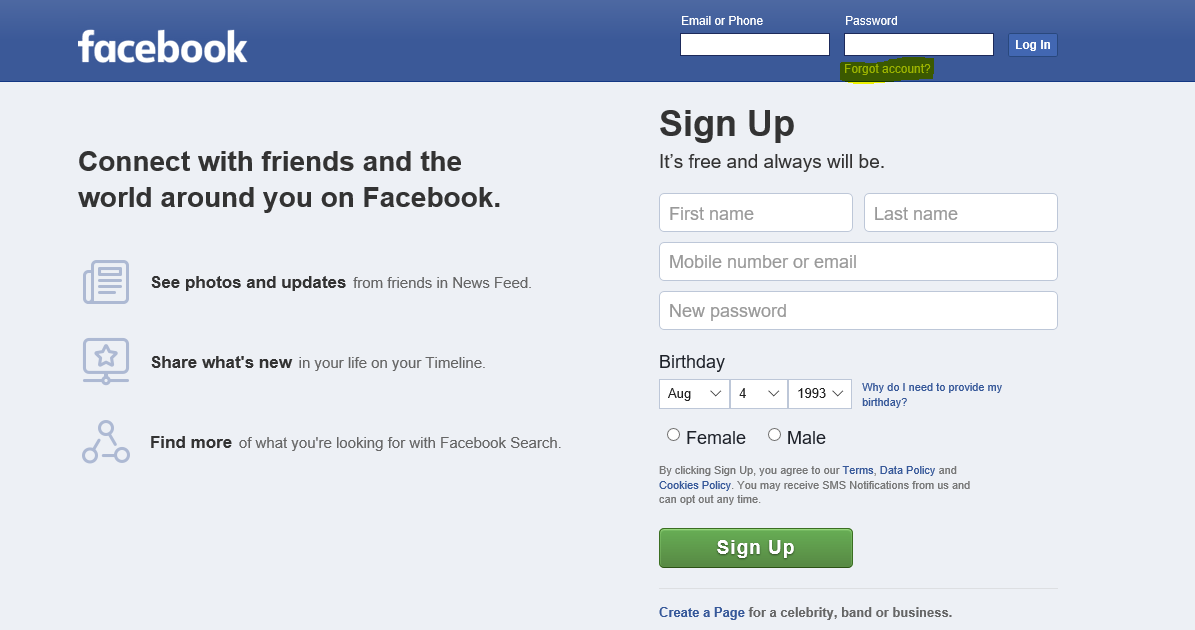
2- enter your email or phone number and search for your account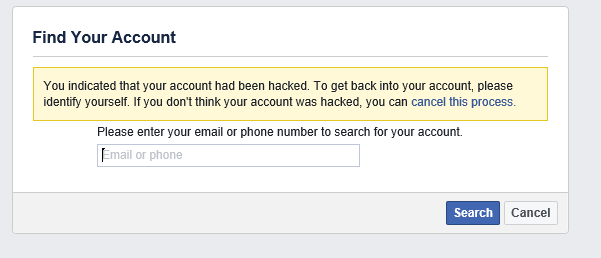
3- select your account after that select the available way to receive the verification code 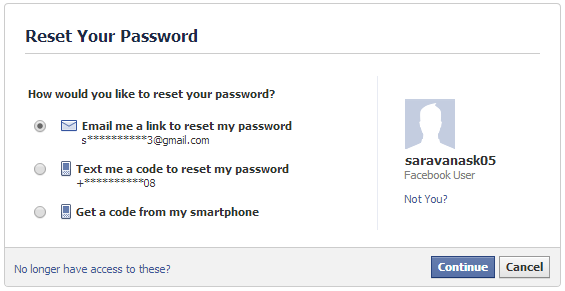
4- Facebook will send a code for you, please copy the code and paste in this box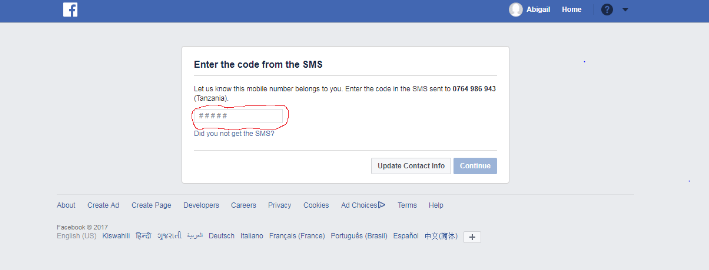
5- Then enter a new password , Make it strong by adding numbers, letters and symbols.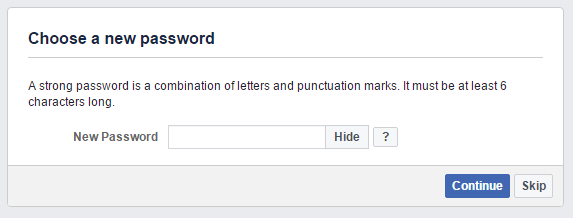
إسأل Computer & Phone Engineer

Eng. Rawan Al Remawi
Computer & Phone Engineer
الأسئلة المجابة 14191 | نسبة الرضا 97.6%
- 100% ضمان الرضا
- انضم الى 8 مليون من العملاء الراضين


